|
|
Post by Ikonic on Apr 22, 2011 13:07:52 GMT -6
I recently purchased a new PC with Windows 7 and have been having problems getting FFXI to run on it and not look like total crap. If you could help me figure out what is wrong I'd greatly appreciate it. System Specs: CASE RAIDMAX|ATX-802BP BK 450W RT MB ASUS| M4A88TD-V EVO/USB3 880G R CPU AMD|ATH II X4 640 3.0G AM3 RT MEM 4Gx2|GSKILL F3-12800CL9D-8GBRL HD 1T|WD 7K 64M SATAIII WD1002FAEX DVD BRN ASUS | DRW-24B1ST/BLK/B/AS% WIN HOME PREMIUM 7 64-BIT OEM The text seems to be fine when in windowed mode, but as soon as I maximize the window it goes all crappy. 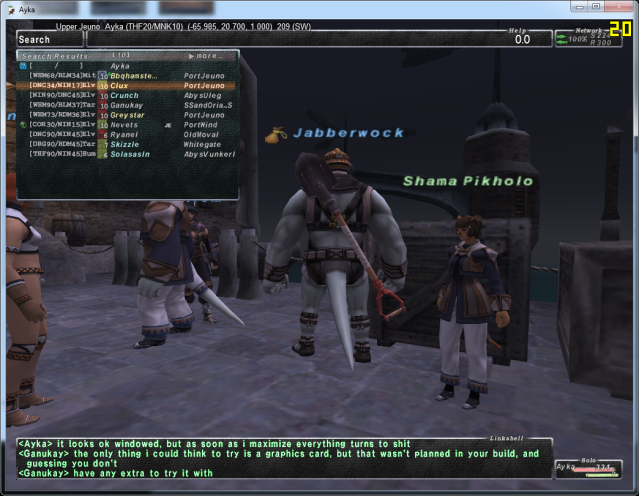 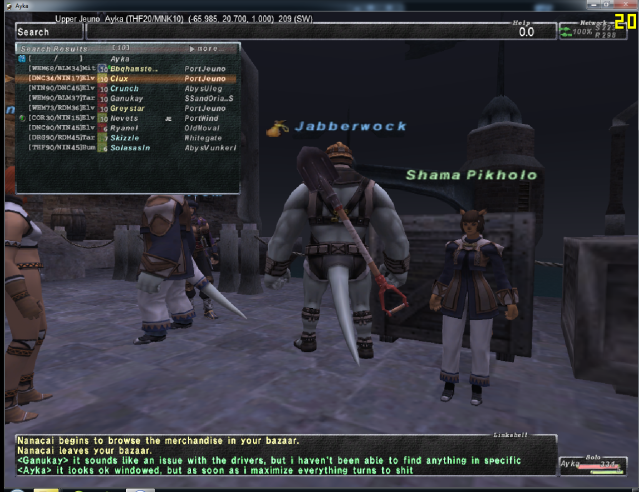 I do use windower and here's my current settings: Overlay X: 1024 Overlay Y: 768 Background X: 2048 Background Y: 2048 Environmental Animations: 2-Smooth Texture Compression: 2-Uncompressed MipMaps: 3 (have tried 1-4) Max Sounds: 5 Bump Mapping enabled Sound enabled Hardware Mouse |
|
|
|
Post by Ganukay on Apr 22, 2011 13:33:56 GMT -6
What's your actual resolution on that monitor? Have you tried having the background res set to 1024x1024?
|
|
|
|
Post by Ikonic on Apr 22, 2011 14:13:06 GMT -6
I run 1280x1024. Monitor is Hanns*G JC199D.
Setting background to 1024x1024 doesn't change anything.
|
|
|
|
Post by Ganukay on Apr 22, 2011 14:55:14 GMT -6
Are you using the GUI launcher for windower? Since maximizing it fits it to the screen, it looks like it warps the resolution of the game, which could be messing with the fonts. Have you tried running the regular launcher with just basic settings in the launcher.ini? Here's my launcher.ini with your resolution substituted in. How does it look, running it like this?
#Windower Console Key
console-key = insert
#PlayOnlineViewer Language (JP, US, or EU)
language = US
#Final Fantasy XI window resolution
x-resolution = 1280
y-resolution = 1024
|
|
|
|
Post by Ikonic on Apr 22, 2011 15:19:42 GMT -6
Fonts look ok with those settings until I maximize, then I have the same problem again.
Here's my launcher.ini file from my old machine.
#Windower 3.3 Config File
#Final Fantasy XI window resolution
x-resolution = 1024
y-resolution = 768
#PlayOnlineViewer Language (JP, US, or EU)
language = US
#Windower Console Key
console-key = insert
#------------Registry Settings For GUI Launcher-------
#all commands for gui must start with #
#commands prefixed with / will be ignored
#background-x = 2048
#background-y = 2048
#enviro-animation = 2
#texture-compression = 2
#mipmaps = 5
#maxsounds = 5
#bumpmapping
#soundenabled
#hardwaremouse
#advancedsettings
|
|